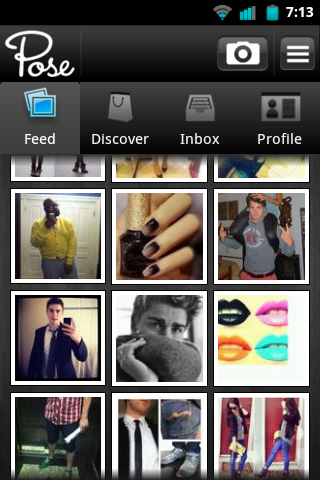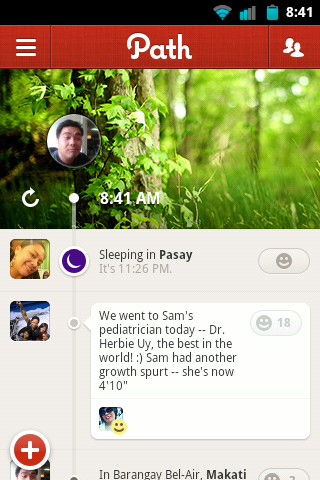Basically, Globe Telecoms is one of the largest communication network companies here in the PH. It was like, if you bought a cell phone, it is automatically a globe simcard.
Before, simcards from globe can only be used to simply contact your friends thru call or text messaging, but now, through the innovativeness and technology, when you purchase a simcard from globe, not only can you call and text someone, but also you can log on or use the internet using your phone. Well atleast you have a nice phone or a smartphone to really enjoy the service that globe caters to us.
My phone’s not really that much of a smart phone but it has features like facebook and twitter, so I assumed that I can use the net. I tried logging in to facebook last week and I’m using my old simcard from globe, and I expected it to be so slow, because it’s old and really not meant for the usage of the net. But, I never thought it was really really that slow. Also I assumed that when globe releases the features of internet thru phone, all the simcards will be updated because it’s their job to do so, well maybe my sim is so damn old because I’ve been experiencing low signals, or even no signals at all.
This is one of the reasons why I switched numbers or changed my simcard cause of some difficulties. Now I’m using one of the so called Globe tattoo sim that can enables me to use internet much better. And yes i tried using the internet through phone.
My wife got mad at me cause before you can access the internet, you have to pay for like 20php in one website in one day, she says that “sayang naman kasi my computer ka and you’ll be paying that much for one site only”, I still insisted on trying it. At first, globe has no fail in connecting me to my facebook account, I used my phone for surfing for like hours, i enjoyed it really. But as they say, Enjoy it while you still can, regrets come at the endings. Technology always has their ups and downs, when I tried logging back in, you know what the server of globe told me?
CONNECTION TIMED OUT.
And after several tries, still i never got to logged back in using my phone, i don’t know if globe has a problem or my phone but yeah i got really pissed. All i can say is that maybe I really need to get a new phone cause I bought a new simcard.
Still, Technology allows us to do many things and I’m not arguing with that, it has its ups and downs. And yes Globe is still on the verge of updating all their networks especially the internet after all; they just started the internet service to the people. And also Globe offers you or recommends you to use phones that are internet capable. 3 to 5 years from now with the continually enhancing and ever innovativeness, I’m certain that Globe will be one of the leading internet service providers here in the PH.